|
Philip van der Wel Administrator Posts: 145
1/15/2016
|
Philip van der WelAdministrator Posts: 145
The first step in preparing the Deterioration Model Setup (DMS) file in JunoViewer is to complete the General worksheet. The sheet contains general options that apply to the model in a global sense.
Note: Scroll down to the bottom of this post for a downloadable Example DMS file. If you are using an older version DMS and want to update your General properties, you can copy and paste parameters from this example DMS to the bottom of the list in your current DMS file.
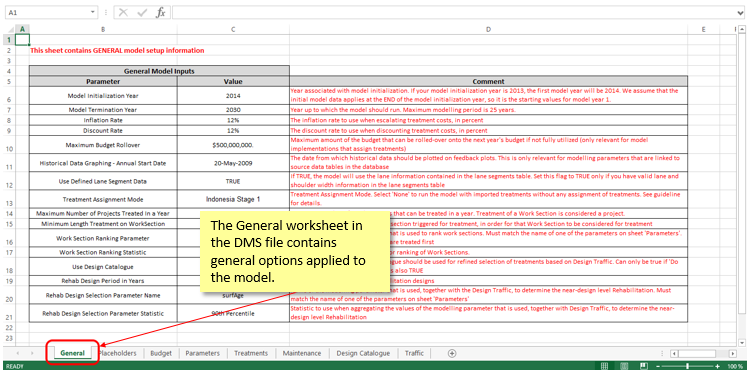
The following options must be specified on the worksheet:
Model Initialization Year
Definition: The year associated with model initialisation. If your model initialisation year is 2015, the first model year will be 2016. The model assumes that the initial model data applies at the END of the model initialisation year, so it is the starting values for model year 1.
Example: 2015
Model Termination Year
Definition: The year up to which the model should run. The maximum modelling period is 25 years.
Example: 2020
Inflation Rate
Definition: The inflation rate to use when escalating treatment costs, in percent.
Example: 12%
Discount Rate
Definition: The discount rate to use when discounting treatment costs, in percent.
Example: 12%
Maximum Budget Rollover
Definition: The maximum amount of the budget that can be rolled-over onto the next year's budget if it is not fully utilized. This is only relevant for model implementations that assign treatments.
Example: $500,000,000
Historical Data Graphing - Annual Start Date
Definition: The date from which historical data should be plotted on feedback plots. This is only relevant for modelling parameters that are linked to source data tables in the database
Example: 20-May-2009
Use Defined Lane Segment Data
Definition: If the flag is set to TRUE, the model will use the lane information contained in the lane segments table. Note, the flag should only be set to TRUE if you have valid lane and shoulder width information in the lane segments table.
Example: TRUE
Treatment Assignment Mode
Definition: Determines how the model will trigger and assign treatments or whether it will only run with imported treatments. Select 'None' to run the model with imported treatments (no new treatments triggered). Refer to this post for more details.
Example: None
Maximum Number of Projects Treated In a Year
Definition: The maximum number of work sections that can be treated in a year. (The treatment of a work section is considered a project.)
Example: 12
Minimum Length Treatment on Work Section
Definition: Minimum % of the length of a work section triggered for treatment in order for that work section to be considered for treatment.
Example: 50
Work Section Ranking Parameter
Definition: The name of the modelling parameter that is used to rank work sections. (Work sections with highest values are treated first.) Note, the parameter must match the name of one of the parameters on the 'Parameters' worksheet.
Example: RutDepth
Work Section Ranking Statistic
Definition: A statistical parameter that is used for ranking of work sections.
Example: 90th Percentile
Use Design Catalogue
Definition: A flag to indicate if the information in the Design Catalogue worksheet should be used for refined selection of treatments based on Design Traffic (for more information on Design Traffic, please refer to this post). Note, this can only be TRUE if 'Do Traffic Modelling' on Traffic sheet is also TRUE.
Example: FALSE
Please note: the Design Catalogue concept has been effectively deprecated since users can not define their own design catalogues in the DMS as needed. Please set this parameter value to FALSE. Also note the related deprecated parameters below.
Cost of Use Parameter
Name of the model parameter that holds the cost of using and maintaining the road. This parameter could hold equations to estimate the cost that could include non-triggered Maintenance Cost as well as Vehicle Operating Cost. Used only in the Incremental Benefit Cost and Net Present Value models. Any triggered Maintenance will be automatically added to the cost held in this parameter.
Example: "maintCost" [where 'maintCost' is the name of a model parameter holding numeric data].
Minimum Acceptable Benefit-Cost Ratio
Definition: The minimum acceptable Benefit-Cost ratio for strategies to be considered. Only used in Benefit Cost Model types (e.g. NPV method). Typically this value would be specified as 1.0, except if you are using a surrogate value for Cost of Use such as a Pavement Condition Index. In such a case, you should specify a value of zero. See this help post for details on using surrogate values for Cost of Use (i.e. Area-under-the-Curve approach).
Example: 1.0
Trigger Horizon (years)
Definition: Trigger horizon to use for strategy generation. To use the default strategy generation method, set this value to -1. This will result in the model considering all possible triggered treatment strategies (slower, possibly more unstable model). Use a value greater than 1 (3 is recommended) for a faster, robust but more approximate strategy evaluation method. Please see this post for more details. (Note: this is an optional property with a default value of -1. If it is not in your current DMS, then download the example DMS attached below, and then copy and paste the property row to your current DMS)
Example: 3
Residual Value Calculation Method
Definition: Method for calculating segment Residual Value at the end of the modelling period. Used only in Benefit-Cost Analysis Optimization methods. Enter 'none' to omit Residual Value calculation, or enter 'A1', etc. to denote which Residual Value method to use. See the post on Residual Value calculation for details. (Note: this is an optional property with a default value of -1. If it is not in your current DMS, then download the example DMS attached below, and then copy and paste the property row to your current DMS)
Example: none
Residual Life Fraction Parameter
Definition: Name of the parameter that holds the fraction of the Residual Life to Expected Life of the last/current treatment, in years. Only used if 'Residual Life Calculation Method' is not "none". Name must map to a valid modelling parameter (case sensitive).. See the post on Residual Value calculation for details. (Note: this is an optional property if you are not using RV calculation)
Example: paramRV
Omit Do-Nothing Strategy
Definition: Flag to determine if the Do-Nothing strategy should be disregarded in BCA-or-Pseudo-BCA models when picking the optimal treatment on any segment. If TRUE, the Do-Nothing strategy will not be selected (provided there is sufficient budget to apply an alternative strategy).
Example: TRUE
Strategy Search Method
Definition: Optional parameter specifying the method for Strategy Search in BCA models. Default = 'Exhaustive Tree Search' which is the most comprehensive, but slowest method of searching for the best strategy. For optional (faster) methods, refer to this help post
Example: Exhaustive Tree Search
Pareto Frontier Sensitivity
Definition: Percentage value (value can exceed 100) that allows projects close to, but not on, the Pareto Front to be selected. For value = 0% only projects falling directly on the Pareto Front will be considered. Larger values will allow projects close to the Pareto Frontier to be selected. The higher the sensitivity value, the more projects off of the Pareto Frontier will be considered. This factor may be needed to allow more projects to be considered in order to better utilize the available budget. In some cases, where strategies are scarce and the budget is not being fully utilized, you may have to experiment percentages as high as 200 or higher.
Example: 50
Click here to Download a DMS Template to get you started
DEPRECATED PARAMETERS:
The following parameters are no longer used. If they are present in your DMS on the General Sheet, they should not cause any errors (depending on the status of certain other parameters) but it may be safest to remove these rows entirely:
Rehab Design Period in Years
Definition: The design period to enforce for rehabilitation designs.
Example: 20
Rehab Design Selection Parameter Name
Definition: The name of the modelling parameter that is used, together with the Design Traffic, to determine the near-design level Rehabilitation. Note, the parameter must match the name of one of the parameters on the 'Parameters' worksheet.
Example: RutDepth
Rehab Design Selection Parameter Statistic
Definition: The statistic to use when aggregating the values of the modelling parameter that is used, together with Design Traffic, to determine the near-design level Rehabilitation.
Example: 90th Percentile
edited by Kiki on 7/11/2024
|