This topic covers all elements of Deterioration Modelling in JunoViewer Web
Design Traffic Calculation -> Deterioration Model
|
Fritz Jooste Administrator Posts: 81
1/15/2016
|
Fritz JoosteAdministrator Posts: 81
In the JunoViewer Deterioration Model, the Design Traffic can be automatically calculated on each modelling segment and in each year of the modelling period. The calculated Design Traffic is then stored in the "MESA_over_Design_Period" placeholder on the Placeholders sheet of your DMS file. This parameter can be used in your deterioration model as part of your triggers or if you are using the Design Catalogue feature to as part of your treatment selection algorithm (TSA). From the Design Traffic, the Remaining Life can also be calculated using the traffic volume and growth rate, and this can also be used in the TSA of your model.
The figure below shows the main elements involved in the calculation of the Design Traffic. This figure shows an example where the Design Traffic is calculated for a segment in modelling year 7 over a 10 year design period. The items highlighted in orange are key parameters that need to be defined in your DMS setup file to enable the calculation of Design Traffic. Each of these aspects are explained in more detail in the paragraphs below the figure.
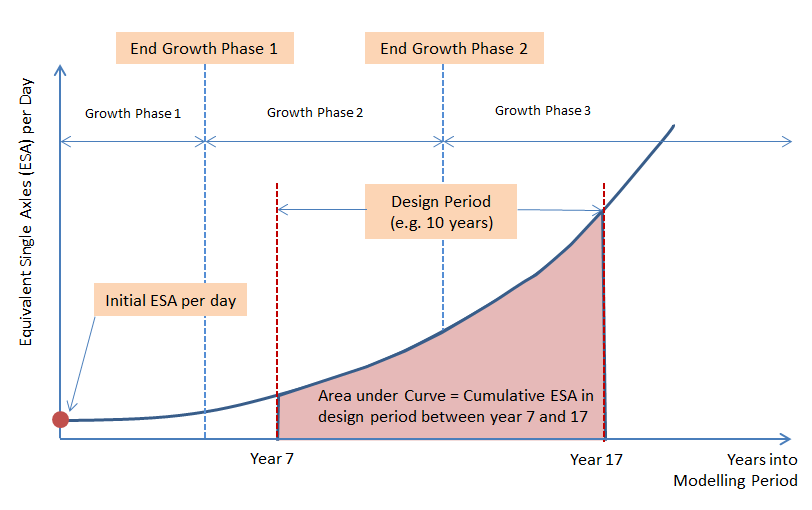
Key inputs for Design Traffic calculation:
- Initial ESA per day: This input needs to be provided on the Traffic sheet of your DMS file, next to the label "FWP Column containing ESA per Day for each segment". If the value in the specified column is the traffic across all lanes, then you have to set the value for the parameter "Split ESA across lanes based on lane count" to True.
- End of Growth Phase 1: This input needs to be provided on the Traffic sheet, next to the label "End Year of Growth Period 1".
- End of Growth Phase 2: This input needs to be provided on the Traffic sheet, next to the label "End Year of Growth Period 2".
- Design Period: This input needs to be provided on the General sheet, next to the label "Rehab Design Period in Years".
Note that - since the Design Traffic depends on traffic volumes and growth rates, this parameter will only be calculated if the "Do Traffic Modelling" parameter on the Traffic sheet of your DMS file is set to True.
edited by Kiki on 7/10/2024
|
|
|
0
link
|
