This topic covers all elements related to the Forecast View. Model specific topics will be dealt with in other forums
Custom Feedback Reports for Forecast View
|
Fritz Jooste Administrator Posts: 81
7/8/2015
|
Fritz JoosteAdministrator Posts: 81
In this topic we discuss an overview of the customizable feedback reports that can be loaded for the Forecast View. The custom feedback report is a powerful feature of Forecast View that allows us to create highly informative graphs to drive your decisions while inspection planned treatments in Forecast View. This feature is a major step towards our vision of making the Forecast View your one-stop tool for managing your Forward Works Programme (FWP).
Please note that this feature will only be enabled if you have liaised with us to arrange for some reports to be set up for your account and database.
To open a feedback report window, first open Forecast View and load the FWP and forecast parameter you want to see. Once the FWP is loaded, click on the  icon in the top toolbar to open the feedback report window. The image below shows the key elements of using the feedback reports. icon in the top toolbar to open the feedback report window. The image below shows the key elements of using the feedback reports.
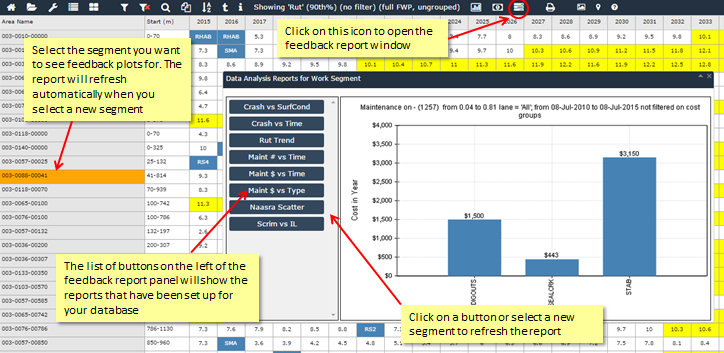
You can click in the header of the feedback report panel and drag the window to a suitable location on your screen. When you select a segment at the left of the forecast view table and then click on one of the buttons shown at the left of the feedback window, the selected report will be shown.
If you click on another report button, or if you select a new segment in the forecast table, the report will automatically be updated.
We have programmed several useful feedback reports based on our own analysis needs and also based on our experience of what drives decisions related to the FWP. However, new report types can easily be added, and these can be customized specifically to suit your unique database or decision making process.
Some of the report types that are already available are listed below:
Each of these reports can be customized to some extent. For example, for the Maintenance over Time report, we can control the period of time over which maintenance data will be extracted. Please have a look at the details of each report by clicking on the links above, or send us an email if you have specific questions or suggestions for this powerful feature.
Remember we may add some new feedback reports from time to time. So please check back on this post now and then to see what is new. You may like it!
edited by philip on 7/13/2022
|
|
|
0
link
|
