This topic covers all elements related to the Forecast View. Model specific topics will be dealt with in other forums
Feedback Report: Data Parameter Scatter Plot
|
Fritz Jooste Administrator Posts: 81
7/9/2015
|
Fritz JoosteAdministrator Posts: 81
This feedback report extracts the data for a specific Data Parameter and builds a scatter plot showing the last two available surveys. This report can only be activated if you have defined suitable Data Parameters. The report looks like this (showing an example for a data parameter called 'Naasra'):
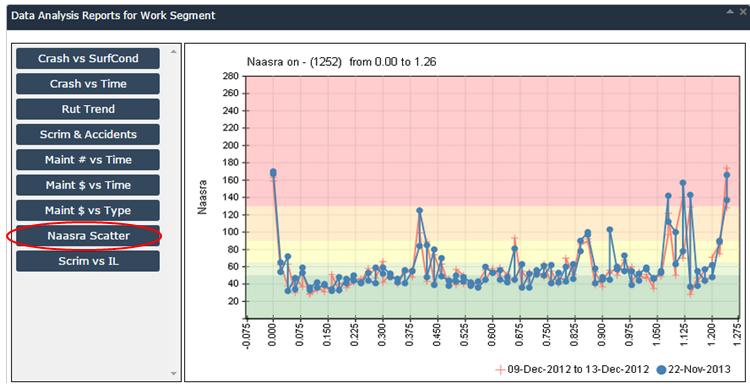
The setup for this report is driven by the XML data that is stored for this report on the "tblReportSetups" table on the user database. Except for advanced administrator users, this XML is best managed by Juno Services staff. The XML setup configuration is formatted as follows:
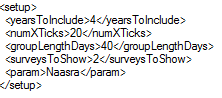
The XML keys have the following meaning:
yearsToInclude:. Number of years to go back in time when looking for available data. Higher numbers mean a longer historical view on the data.
numXTicks: Number of ticks to aim for on the bottom (X) axis. Auto axis scale will attempt to select a suitable increment to match this.
groupLengthDays: Number of days to use when grouping adjacent measurement date into a single survey date
surveysToShow: Number of surveys to show on the graph. For example, if the value is 2, the data from the LAST two available surveys will be plotted. If only one survey is available, then only one will be plotted regardless of the value for this element.
Important Note: The Y-axis scale and colour interpretation will be determined by the Data Parameter definition, which your system administrator can control. Please look at this post for more information on managing data parameters.
|
|
|
0
link
|
