This topic covers all elements related to the Forecast View. Model specific topics will be dealt with in other forums
Feedback Report: SCRIM IL and Accidents
|
Fritz Jooste Administrator Posts: 81
7/9/2015
|
Fritz JoosteAdministrator Posts: 81
This feedback report extracts the Skid Resistance data, assumed to be collected by the SCRIM device, and then plots the latest available survey scrim with the Investigatory Limit (IL) associated with each data point. The report also shows the location of accidents and relative time of the accident. The report looks like this:
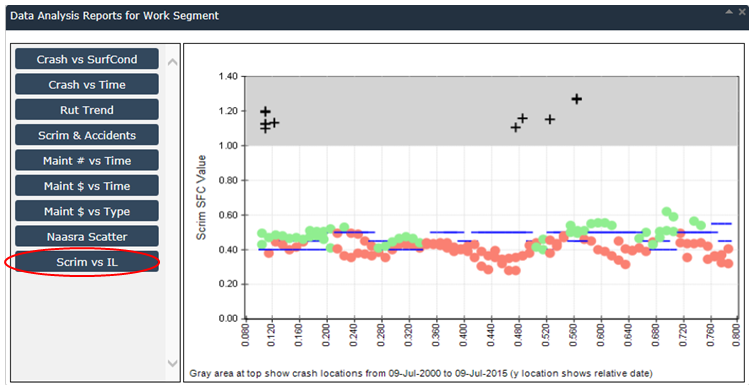
In the plot example shown above, the blue lines show the IL at each data point. If the SCRIM value in the last survey is lower than the IL, the point is coloured RED. If the scrim value is above the IL, the point is shown in GREEN. In the top, grey are of the graph, crashes/accidents are plotted using crosses. The horizontal location shows the location of the crash, whereas the vertical location within the grey area shows the relative time of accident (accidents shown towards the top of the grey area are more recent).
The setup for this report is driven by the XML data that is stored for this report on the "tblReportSetups" table on the user database. Except for advanced administrator users, this XML is best managed by Juno Services staff. The XML setup configuration is formatted as follows:
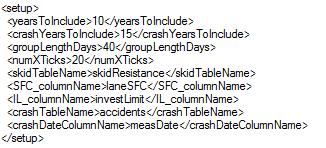
The XML keys have the following meaning:
yearsToInclude:. Number of years to go back in time when looking for available SCRIM data. Higher numbers mean a longer historical view on the data.
crashYearsToInclude:. Number of years to go back in time when looking for available CRASH data. Higher numbers mean a longer historical view on the data.
groupLengthDays: Number of days to use when grouping adjacent measurement date into a single survey date
numXTicks: Number of ticks to aim for on the bottom (X) axis. Auto axis scale will attempt to select a suitable increment to match this.
skidTableName: Name of the Skid Resistance table (holding SCRIM data) in your database
SFC_columnName: Name of the column in your SCRIM data table that will be used to plot the dots shown in the example plot above.
IL_columnName: Name of the column holding the Investigatory Limit (IL) at each scrim point
crashTableName: Name of the table in your database holding the accident/crash data
crashDateColumnName: Name of the column in your crash table that holds the DATE of the crash
Important Note: If your selected query segment is not lane specific (lane code = "all") then the data for all available lanes will be plotted. In such a case, you may see two blue lines parallel to each other if the IL for the left lane is different from the IL for the right lane. This may cause some confusion because some points may appear red even though they are above one of the two parallel blue lines.
|
|
|
0
link
|
