This topic covers tools and techniques for analysing data and trends in JunoViewer Web
Calculating Deterioration Rates in JunoViewer Web
|
Fritz Jooste Administrator Posts: 81
7/1/2015
|
Fritz JoosteAdministrator Posts: 81
The calculation of deterioration rates is a basic task for those involved in deterioration modelling. JunoViewer makes it easy to calculate deterioration rates on any number of segments on your network(s).
To open the deterioration rate calculation tool, go to the Tools menu and select Deterioration Rates. Before you use this tool, you need to prepare and then upload a query template that defines the location of segments on which you want to calculate deterioration rates. These segments would typically constitute a "calibration set", i.e. a set of segments on your network which have not received any treatment over the calibration period. Thus, the rate of deterioration calculated would provide an indication of how fast the segment deteriorate in the absence of treatment.
The figure below shows the details of the Deterioration Rate calculation page.
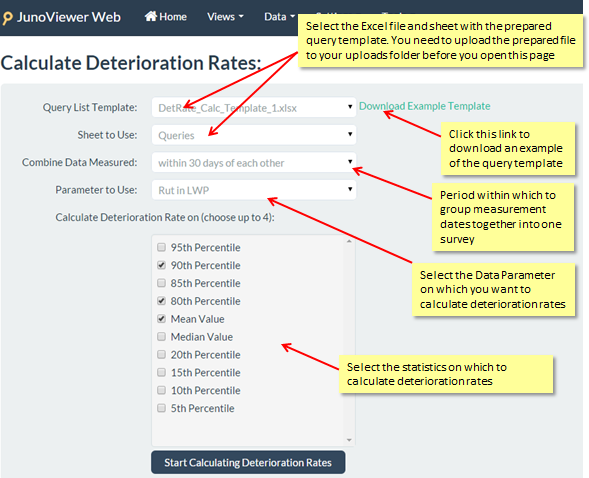
Here is a list of things to prepare or check before you try to calculate deterioration rates:
- You need to define a Data Parameter that maps to the table and column on which you want to calculate deterioration rates
- You need to prepare and upload the Query template
- You need to know which statistics to calculate deterioration rates on, and understand what these statistics mean
edited by admin on 7/1/2015
|
|
|
0
link
|
