Basic concepts and definitions used in JunoViewer Web
Understanding Segment Groups in JunoViewer Web
|
Fritz Jooste Administrator Posts: 81
9/27/2015
|
Fritz JoosteAdministrator Posts: 81
In JunoViewer Web, Segment Groups can be used to identify a group of segments that should be grouped together when extracting data and statistics. The segment group name is used to identify a set of segments for which data should be grouped when calculating statistics. A Segment Group is defined as a grouping of segments to form a reporting or analysis unit on the network. For example, you can define a Segment Group which comprises all segments that received a rehabilitation in year 2013, and then label that group of segments as “Treated Segments 2013”. You can then conveniently obtain statistics or reports using data that fall within those segments.
Note that a Segment Group can contain segments across different networks in your account. So, for example, you could have a segment group called "SMA" that contains segments with a Stone Mastic Asphalt (SMA) surfacing, and where these segments are located on Network A and Network B. In this way, if you create a Trend Report for the "SMA" segment group, you will be automatically extracting data across both networks.
You can also put Segment Group names into Categories, so that you can make comparisons across Segment Groups within a Group Category. This is a somewhat complex but very powerful concept that can be used to greatly speed up reporting. The concept is illustrated schematically in the figure below:
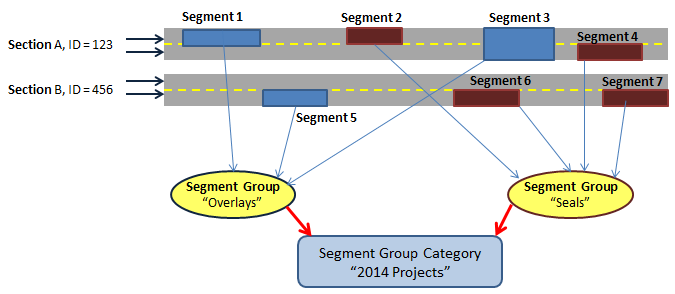
For details on how to define segment groups for your network, please look at this post
edited by admin on 11/27/2015
|
|
|
0
link
|
