This topic covers tools and techniques for analysing data and trends in JunoViewer Web
Calculating Rankings on a FWP
|
Fritz Jooste Administrator Posts: 81
7/14/2015
|
Fritz JoosteAdministrator Posts: 81
The Rankings Calculation tool is useful for determining which segments in your FWP has the lowest or highest values on selected Data Parameters. For example, if you calculate the ranking on the Left Wheel-path (LWP) Rut Depth, you can use the ranking to see which of the segments in your FWP has the highest rut - these will be the ones with a ranking percentage close to 100. JunoViewer Web allows you to automatically calculate the rankings on four different data parameters.
To calculate rankings on a specific FWP, go to the Tools menu and select FWP Utilities. Select your network and FWP version to work with, then go to the Rankings Calculation panel lower down on the page. It looks like this:
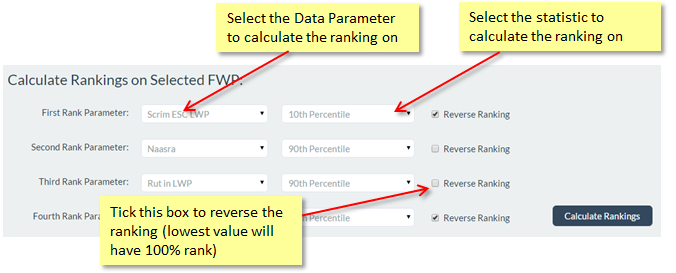
When you click on the Calculate Rankings button, a Long Running Process (LRP) will be initiated for you. Once the result has been calculated, the rankings will be available as "info_" columns in your FWP. You can view these rankings in two ways:
1. By exporting a FWP on which rankings have been calculated. The exported FWP will have columns such as "info_Rut_LWP_90th" to represent the 90th percentile value calculated on the Data Parameter called "Rut_LWP", and "info_Rut_LWP_90th_jvRank" to represent the calculated percentage RANK on this value. Here is an example:
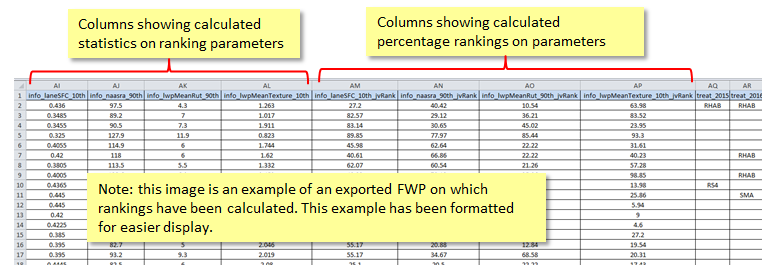
2. Rankings along with colour coding can be seen in Forecast View. Open forecast View, select the cell you wanted to see Info panel. Click on the Info icon  from top menu icons, scroll down to see Rankings. Usually all Rankings are packed at bottom of the Info Panel grid. from top menu icons, scroll down to see Rankings. Usually all Rankings are packed at bottom of the Info Panel grid.
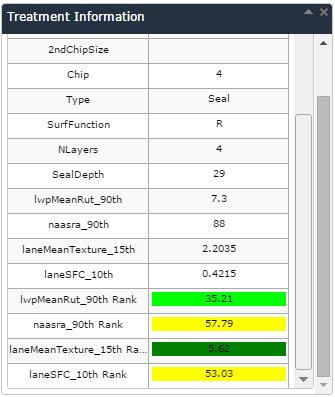
3. By exporting the FWP to the Field Inspection Tool (FIT), you can see the rankings automatically as part of the General Summary panel for the selected segment. It will look something like this:
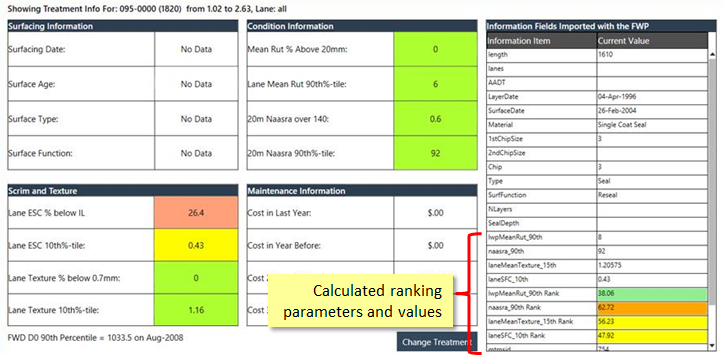
edited by admin on 7/14/2015
edited by admin on 7/14/2015
edited by admin on 7/14/2015
edited by ravi on 9/14/2015
|
|
|
0
link
|
