FWP Management Page
3. Manage Information Columns
|
Kiki Wagner Administrator Posts: 33
1/9/2024
|
Kiki WagnerAdministrator Posts: 33
The Manage information Columns has 3 main sections
- Delete information columns
- Information Column Data Types
- Information Column Calculation (ICC)
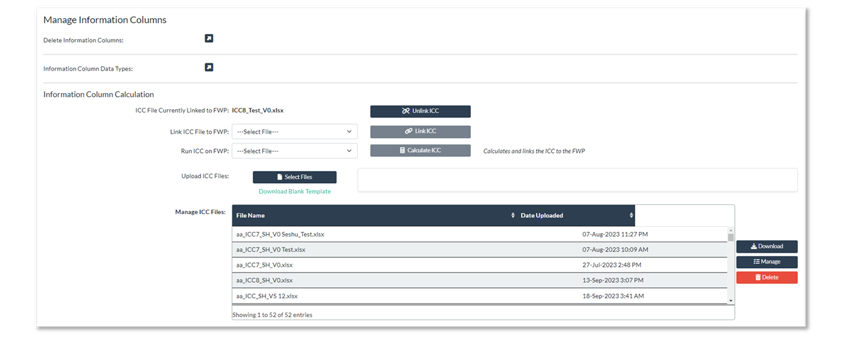
Delete information columns
If you click on the side arrow, you will be able to select the information columns you wish to delete. If you have records in the FWP that still needs to be reviewed, you will get the following message:
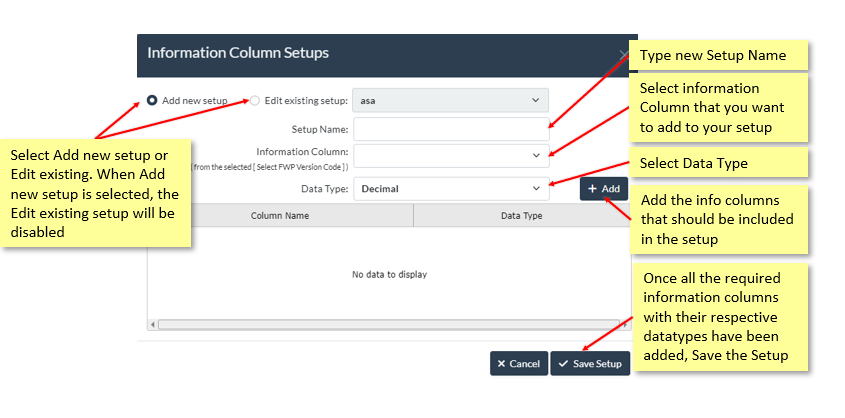
Information Column Data Types
If your account has required information columns that has been setup for an FWP to be Imported into JunoViewer, those Information Column Setups can be managed by clicking on the side arrow next to the Information Column Setups section.
By Setting up required information columns, if a user attempts to import an FWP without these necessary columns, JunoViewer will return an error. This ensures consistency by guaranteeing that each imported FWP contains the required information columns. The functionality now also allows the user to assign a required data type to each column, eliminating downstream process errors that may occur due to inconsistencies in data types.
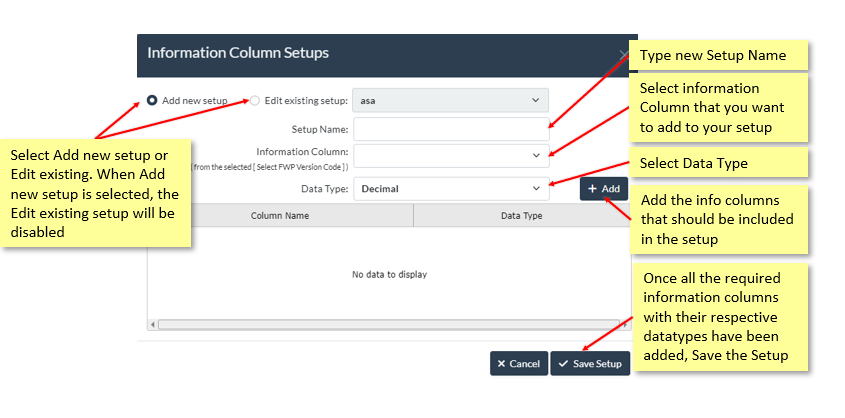
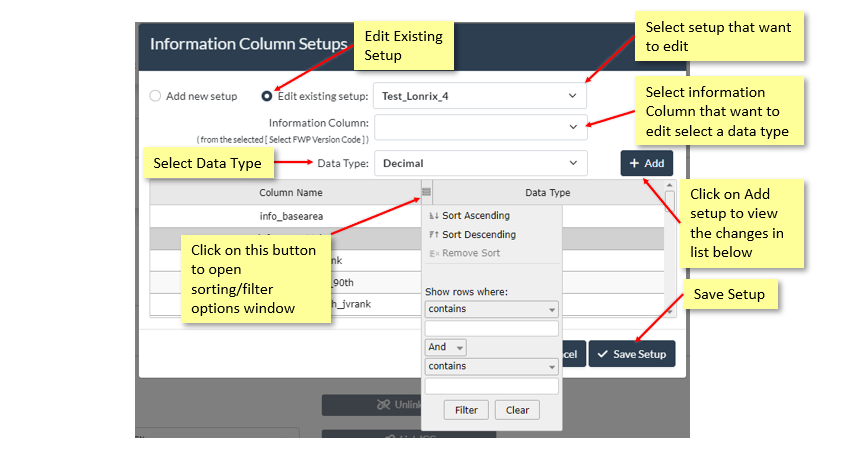
Refer to the help post: Set Required Info Columns for FWP Import for more information on this functionality.
Information Column Calculation
The Information Column Calculation (ICC) feature in JunoViewer enables you to set the information columns in your FWP to re-calculate after the treatment length extents have been updated.
The main ICC functionality is found in the Manage Information Columns section on the FWP Management Page. Here you can download, upload, run and manage your ICC templates. When working online, to re-calculate your information columns, you need to upload your template under Manage Information Columns and click on Calculate ICC.
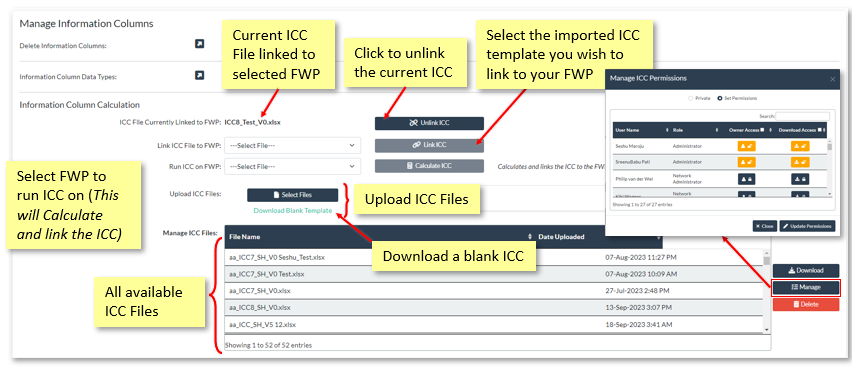
The image below shows an example of the ICC template:
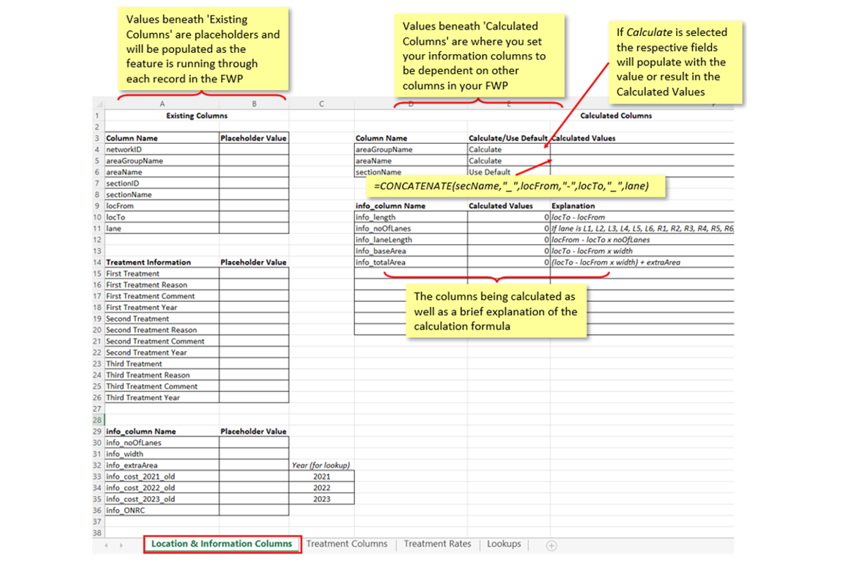
When working offline in the FIT, the ICC linked to your FWP will automatically be linked and downloaded with your FWP.
edited by Kiki on 1/16/2024
|
|
|
0
link
|
