Planning projects in JunoViewer
Manage Your Planned Project Data
|
Philip van der Wel Administrator Posts: 145
8/25/2020
|
Philip van der WelAdministrator Posts: 145
In the Manage Planned Project Data you can set up the metadata required when you are defining cost estimates and assigning resources to your planned projects. This metadata determines the values available in the various drop down lists throughout the module. You can access the page by clicking the Manage Planned Project Data button on the main Planned Projects page.
There are three types of data which are managed in the Manage Planned Project Data page:
- Pay Categories (e.g. Establishment, Plant, Materials);
- Pay Items* (e.g. 2.3.1 - Pavement Patch, 9.1.1 - Streetlight); and
- Resources (e.g. Christine Seabrook, John Worsham, Tractor HXL345, Grader MLS345).
*Pay Items can be divided into a superset and multiple subsets. These are discussed further under the Project Data Template section.
The metadata is network-specific, which means if you have multiple networks in your JunoViewer account you will need to set up the data individually for each. The image below highlights this data structure:
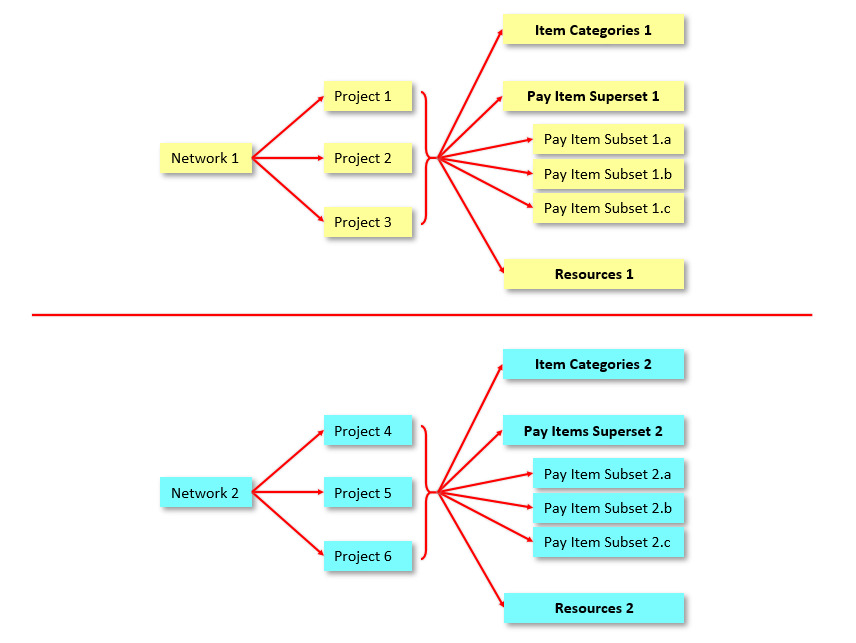
The images below highlights the main features of the page:
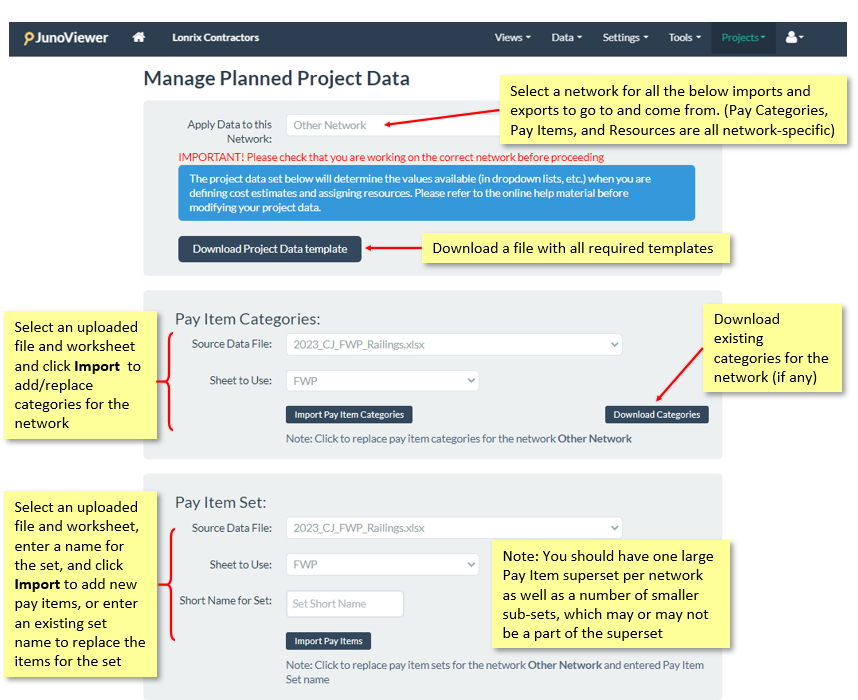
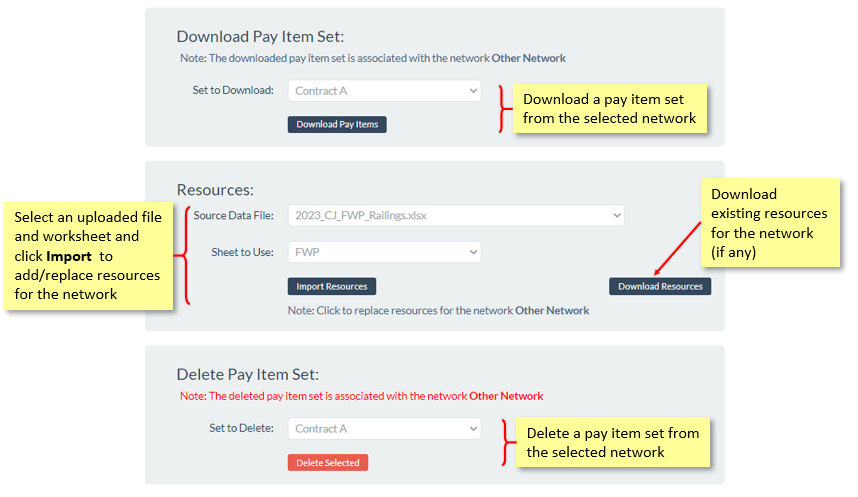
Project Data Template:
The Project Data Template, downloaded from the Manage Planned Project Data page, contains three different templates. (For the Pay Items, the superset and subset templates are identical, and are only differentiated by the number of items).
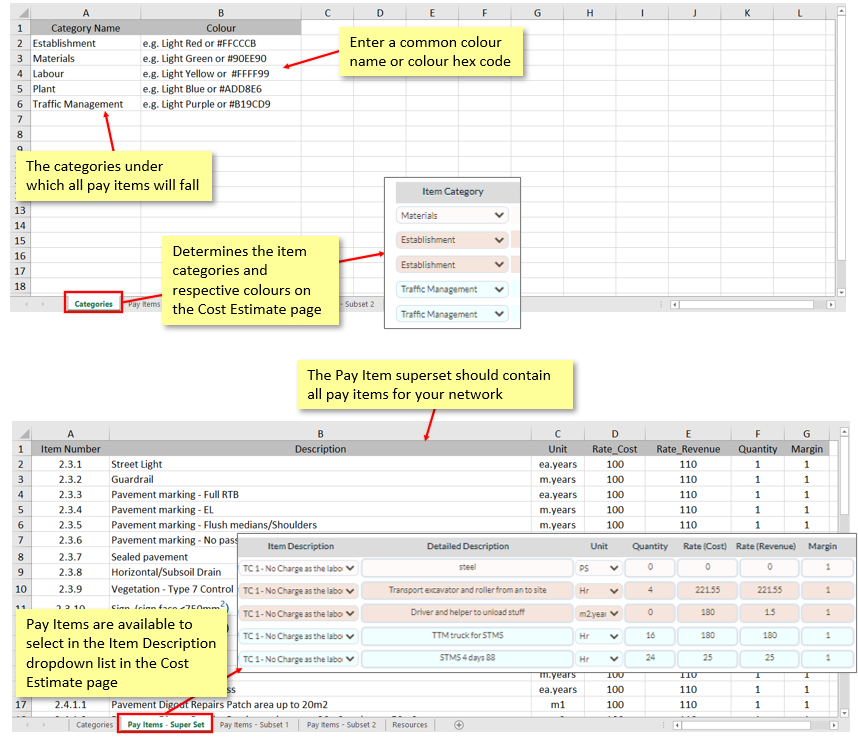
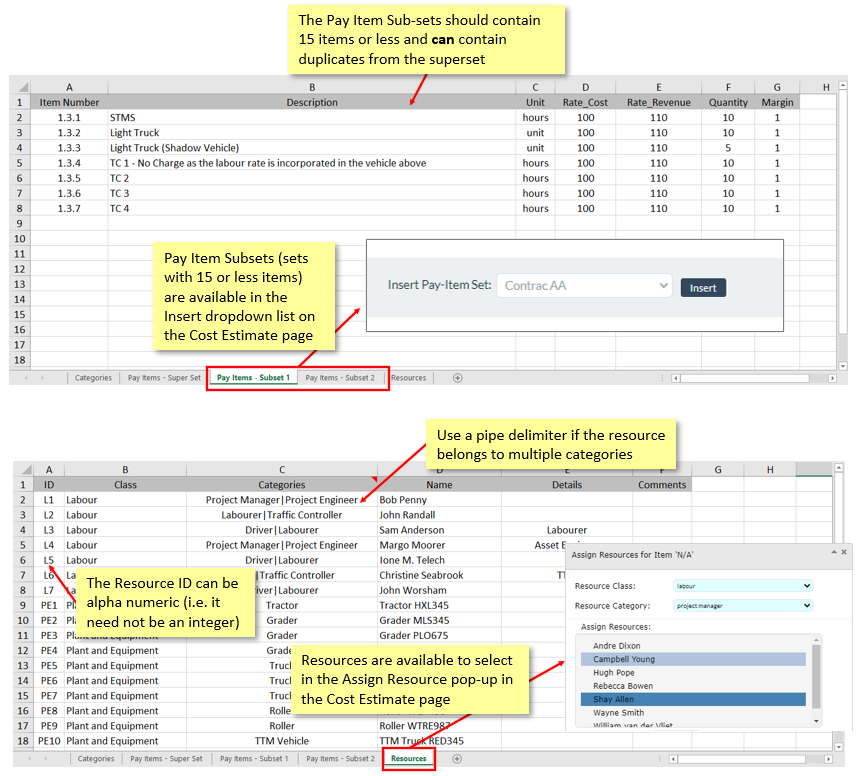
Once your templates are populated, you need to upload the file/s them to JunoViewer for import. The image below highlights the two ways to do this:
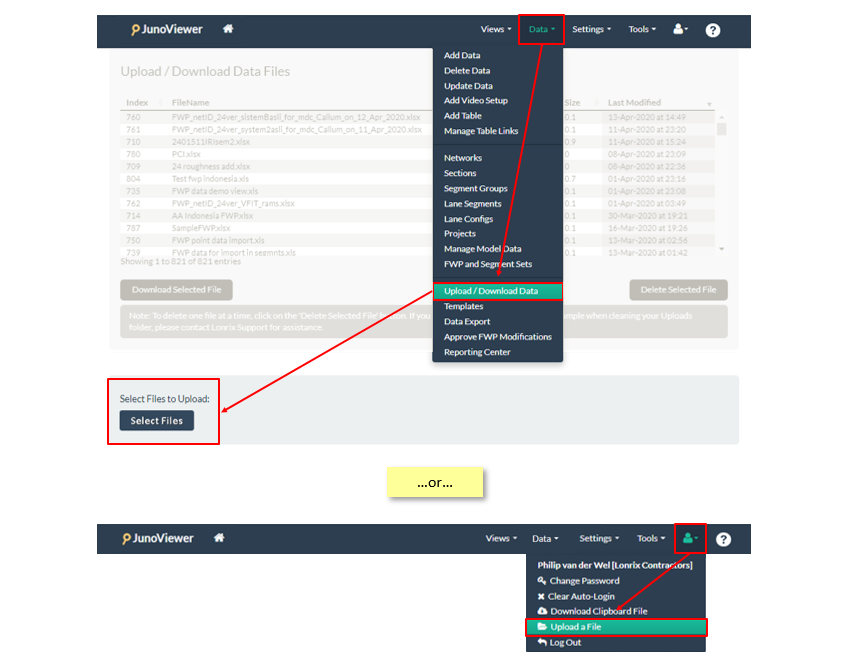
edited by philip on 8/25/2020
|
|
|
0
link
|
