|
Philip van der Wel Administrator Posts: 145
6/6/2018
|
Philip van der WelAdministrator Posts: 145
The Project Report is based on the Post-Construction Design Assessment Report requirements as stated the NZ Transport Agency’s Network Outcomes Contract documents. As such, for a full understanding of the data and calculations presented in the Project Report it is imperative you have read and understand the relevant NOC requirements.
The Project Report is downloaded from the Projects page under the Data menu. Click here for more information on the Completed Projects and the Projects page.
Before generating a Project Report, you will need to ensure the required data is available in your Completed Projects table. As well as the standard columns (location, constructed date, renewal and surfacing types, etc.) there are three required information columns: info_ald and info_ designLife, which are used in the Texture Report, and info_cost (Project Cost) which is used to calculate the refund value in the Roughness and Rutting reports. If you do not wish to see the project cost and consequential refund value, the info_cost column may be blank. Please contact Lonrix Support for further assistance importing or updating your Completed Projects.
Each Project Report contains four individual reports: Roughness, Rutting, Skid Resistance, and Texture. The raw data and a number of calculations for each report are contained in the Data worksheets, with an additional Deduction worksheet for Rutting. For Roughness, Rutting, and Skid Resistance, the results shown are based on the latest relevant condition data available in the JunoViewer database. During the processing, the earlier years (following the Constructed Date) are also queried with the results shown in the summary tables. In the Texture Report, the survey to be queried is selected by the user after clicking the Download Project Report button on the Projects page.
The image below highlights some of the common features in the reports:
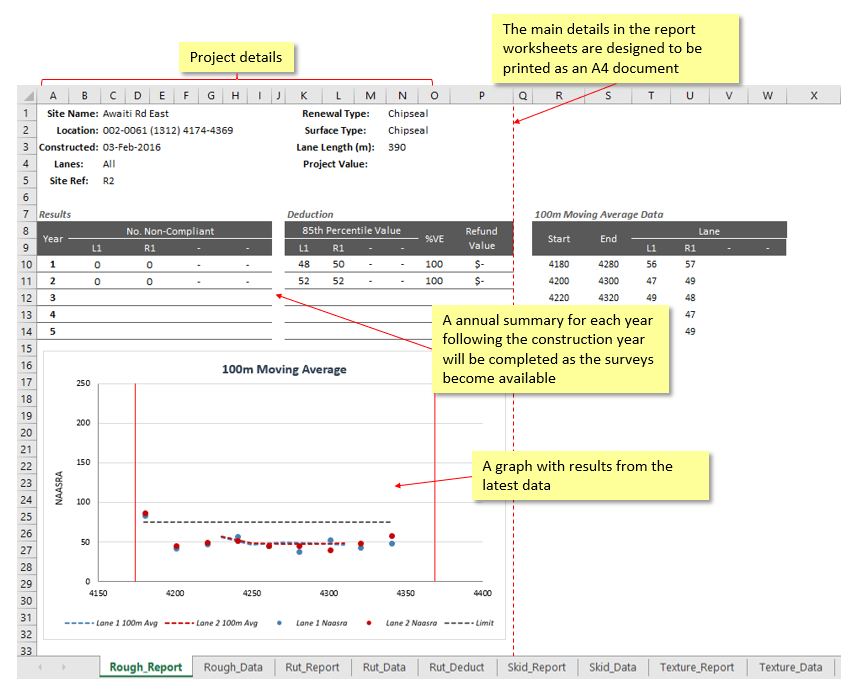
Important notes:
- The primary reason the Project Report is generated in Excel is to enable you to analyse the data and calculations behind the results (as opposed to producing static images, for example, a PDF file).
- Further to the above note, one consequence of this decision is a sporadic issue with the x-axis on the graphs, where the scaling will not properly reflect the extents of the project. For example, while the above site only runs from 4174 to 4369, the scale might run from 0 to 5000. The issue is infrequent, however when it occurs it is simply a matter of manually re-formatting the x-axis to better line up with the project.
|