Frequently Asked Questions
Data Query - JunoViewer Web vs Desktop
|
Fritz Jooste Administrator Posts: 81
11/21/2015
|
Fritz JoosteAdministrator Posts: 81
One of the things that some perceptive users of JunoViewer have noted is that, when comparing High-Low graphs for the Web and Desktop versions, the results may sometimes differ. This is especially true when looking at short sections of road.
The reason for this discrepancy lies in the assumptions of the query mechanisms used by the two applications. For performance reasons, we have made a slight change in the way that JunoViewer Web queries data compared to JunoViewer Desktop. This change is somewhat subjective and depends on how you look at a specific data situation.
Consider the graph below. The blue bars denote measured rut data, with each point representing the mean rut measured over a 10 m length of road. Points thus represent, 0 to 10 m, 10 to 20 m, and so forth. In this example, we are interested to retrieve and plot the data for a section from metre location 15 to 66. The question now is - should we include points A and F in our analysis set?
There is no clear answer to this, but in JunoViewer Web we INCLUDE all points that are either included completely or partially with the area of interest. Thus JV Web will include points A and F in this example. This approach is reasonable from an engineering perspective, and gives slightly better performance with our SQL query engine. By contrast, the older JunoViewer Desktop only includes points that fall within the area of interest in their entirety. Thus JV Desktop will exclude points A and F.
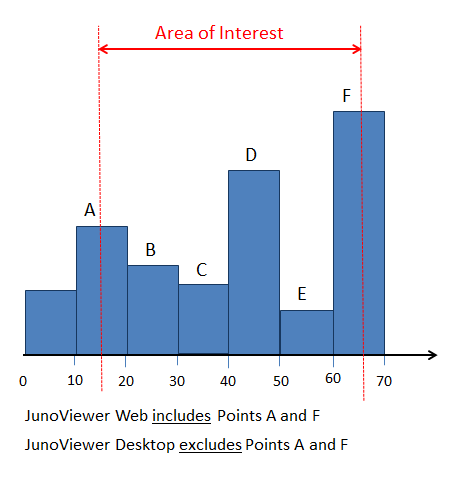
Users of both packages should bear in mind that the example shown above is a simplified and extreme case. Normally, if you query over several lanes and/or a longer section of road, then the two approaches will have identical or near identical results. This depends to a large extent on number of points in the analysis set.
edited by admin on 11/21/2015
|
|
|
0
link
|
