Basic concepts and definitions used in JunoViewer Web
Lane Configurations vs Lane Segments
|
Fritz Jooste Administrator Posts: 81
10/18/2015
|
Fritz JoosteAdministrator Posts: 81
In many situations, specifically those involving dual carriageways, you may have to work with Lane Configuration data. When you generate a lane specific segment set, for example, you will need to have a defined set of Lane Segments. It is important that you understand the difference between Lane Segments (which are kept within table "tblLanes" in your database) and Lane Configuration Types (which are kept in "tblLaneConfigTypes").
The figure below shows the conceptual difference between lane segments and lane configuration types. In this figure, you can see there are two road configuration types. Type A has two lanes, code "L1" and "R1", while Type B has three lanes: "L1", "L2" and "R1". Although there are only two Lane Configuration Types, there are 5 different lane segments, as shown by the red text in the Lane Segment boxes (i.e. LS1 to LS5). For modelling purposes and for determining the network surface area, for example, we need to have the exact start and end location of each lane segment.

The layout of the different lane configuration TYPES should be managed on the back end by your system administrator, in the table named "tblLaneConfigTypes". This table typically looks something like this:
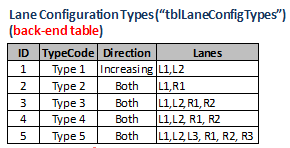
The Lane Segments are stored in the table named "tblLanes". The data in your lane segments table can be maintained in two ways:
- You can directly upload data into this table by using the Lane Segments page, which you will find under the Data menu; Or
- You can import lane configuration data using the Lane Configs page (also under the Data menu). Lane configuration data tells JunoViewer where each different Lane Configuration Type starts and ends on each Section of your network.
When you upload new Lane Configuration data, JunoViewer will automatically do some very useful data consistency checks for you. If all these checks are passed, your Lane Segments data for the chosen network will be automatically created from the Lane Configuration start and end positions. For more information about this, please look at the post on Creating Lane Segments from Lane Configurations.
edited by Rashel on 10/1/2022
|
|
|
0
link
|
