This topic covers tools and techniques for analysing data and trends in JunoViewer Web
Reset Value Calculation in JunoViewer Web
|
Fritz Jooste Administrator Posts: 81
10/11/2015
|
Fritz JoosteAdministrator Posts: 81
The Reset Calculation Tool can be used to calculate the impact achieved by applied treatments on your network. Depending on which definition you adopt, reset values can either be the impact of treatment (e.g. reduction in rut depth achieved by treatment), or the reset value can be the value after treatment. Either way, we are interested in analysing the difference in the last survey before treatment, and the first survey after treatment. JunoViewer’s reset calculation tool will make this analysis easy to do.
The figure below shows the concept of Reset Value calculation. As can be seen from this figure, we are interested on the impact of the treatment on a specific measurement parameter, and we need to batch calculate these reset values on a list of network segments. This list could be a set of calibration sections or a full set of treatment lengths where treatments had been performed over the past few years. Note that you need at least one year of data just before and just after the treatment was performed.
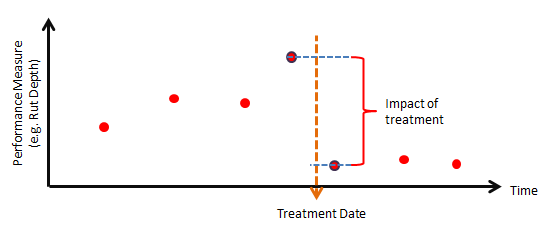
To do Reset Value Calculation, go to the Tools menu, and select Reset Value Calculation. The image below shows details of the page that will be displayed.
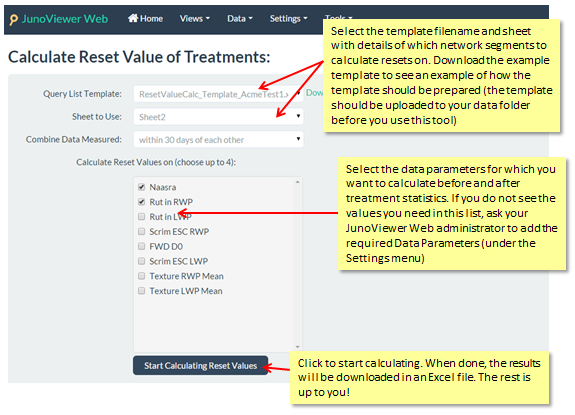
Note that the first figure shown above is simplified. In reality, each treatment area will have a distribution of data available at each survey date. So you need to decide on which statistics you want to rely when calculating reset values to use in (for example) your models or other decision making tools. JunoViewer Web will calculate and export the before and after values for three key statistics:
- 90th percentile;
- Mean Value;
- 10th Percentile;
The figure below shows the concept of calculating reset values using a specific data statistic. In the figure example below, the 90th percentile values before and after treatment are highlighted. These are the values that will be exported with the result set.
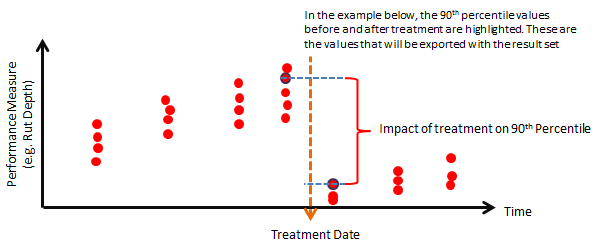
|
|
|
0
link
|
