Deals with most of the functionality under the Data menu
Managing File Uploads in JunoViewer Web
|
Fritz Jooste Administrator Posts: 81
10/7/2015
|
Fritz JoosteAdministrator Posts: 81
Many of the functions in JunoViewer Web require that you upload files to our web server. For example, if you need to import data from an Excel file into the database, you first need to upload the data files before you can select the file and import the data. Or your deterioration model setup file (DMS file) needs to be uploaded before you can link the DMS file to a specific FWP.
Over time, your account's data uploads folder can become clogged with old files you no longer need. You can delete files that you have uploaded by going to the Upload/Download Data Files page, which you can access under the Data menu. To delete a file, simply select the file and then click on the Delete Selected File button, as shown in the image below. Make sure you select the right file, because you will not be prompted to confirm the delete.
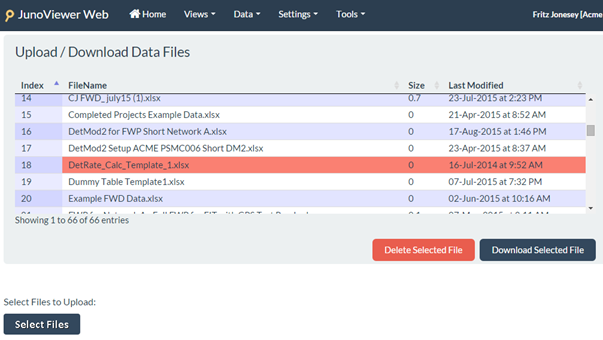
It is also important that your company has a policy about how files in your uploads folder are managed. We recommend that you consider the following basics:
Implement a File Naming Policy: for example, we recommend that you start any deterioration model setup (DMS) file names with "DetMod_". In this way, you can quickly identify any DMS files, which are normally critical for proper operation of the Forecast View and FIT export. You could also prefix any files that contain query setups (e.g. to calculate deterioration rates) with "Query_", and any files that hold data with "Data_".
Implement a File Delete Policy: If you have a proper file naming policy, it becomes easy to know which files can be deleted and which cannot. For example, files that pertain to data uploads and queries are normally used only once, and should be deleted as soon as possible after they have been used for their intended purposes. The original files will still reside on the computer of the person who did the upload, so that serves as a backup.
Implement your Policies!: The administrator(s) should be diligent about managing the file uploads folder and ensuring that the folder does not become overloaded with old files that everyone is uncertain about. Delete unwanted files often and keep the folder clean and tidy.
edited by admin on 10/7/2015
|
|
|
0
link
|
