Basic concepts and definitions used in JunoViewer Web
Lane Definitions in JunoViewer Web
|
Fritz Jooste Administrator Posts: 81
9/27/2015
|
Fritz JoosteAdministrator Posts: 81
You can use any lane labeling convention in JunoViewer, provided you are consistent in how you label lanes.
An example of a typical lane labelling convention is shown in the image below. For this convention, the key element to note from this figure is that lanes L1 and R1 are the slow lanes carrying heavy traffic. Note that the direction of traffic as shown in this figure can be reversed and this will not affect the features in JunoViewer Web. For example, in this figure, lanes L1 and L2 are lanes where the traffic is in the increasing reference direction, whereas R1 and R2 are in a decreasing reference direction. If this convention is reversed, as in countries where traffic drive on the right side of the road, then this will still be handled elegantly in JunoViewer Web.
Some conventions label the lanes from the inside, in which case the heavy traffic using the outside lane will not be using lanes L1 and R1 as shown below. Instead, the lane carrying slow lane traffic will depend on the number of lanes. For example, if there are three lanes (fast, middle and slow), then for this convention in which inner lanes are lane 1, the fast lane will be for example "L1", the middle lane "L2" and the slow lane "L3". If the same direction changes from a three lane to a two lane road, then the slow lane will become "L2". Thus, the slow lane location depends on the number of lanes. This can be problematic if you are using JunoViewer's in-built traffic model as part of your Deterioration Model. See this post for details and solutions.
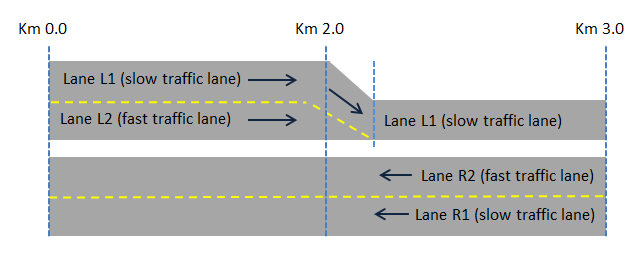
edited by admin on 2/24/2020
|
|
|
0
link
|
