This forum deals with creating and managing Forward Works Programmes
Importing & Exporting FWP Comments and Reasons
|
Fritz Jooste Administrator Posts: 81
9/27/2015
|
Fritz JoosteAdministrator Posts: 81
During the import of a FWP into JunoViewer Web, you may have field comments related to treatments in your FWP. JunoViewer Web allows you to import any user defined information fields through the use of the info_XXX column headers, where XXX is the name of a custom field you want to import. For example, to import Annual Daily Traffic (ADT), you can use a column header such as "info_ADT".
Apart from these custom fields, you can also import information related to Treatments in a specific year. For each treatment year, JunoViewer Web allows you to import two special fields to denote comments and reasons related to a specific treatment. These fields should be denoted with headers "comment_20ZZ" and "reason_20ZZ", respectively, where 20ZZ is the year of treatment. Thus, for example, to import comments and reasons for treatments in the year 2018, you will need to have column headers:
- "treat_2018": to hold the name of the treatment for the year 2018;
- "comment_2018" to hold a comment related to the treatment in year 2018;
- "reason_2018" to hold a reason for assigning the treatment in year 2018;
The figure below shows an example of the use of these columns in action in a FWP import template:
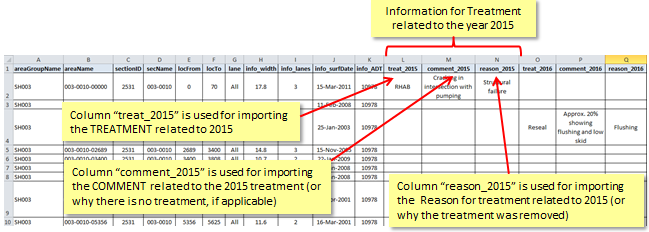
Note that the use of the "comment_20ZZ" and "reason_20ZZ" columns are optional - if you do not have these columns in your FWP import template, then the template will still work, but no reason or comment information will be imported for year 20ZZ.
Finally, note that the comments and reasons you import in this manner can be viewed using the Quick Audit button in Forecast View.
edited by philip on 12/3/2015
|
|
|
0
link
|
