Manage users in your JunoViewer account
Add, Update, and Delete Users
|
Philip van der Wel Administrator Posts: 145
5/13/2022
|
Philip van der WelAdministrator Posts: 145
The Manage Users page under the Manage menu enables Administrator users to add, update and delete users in their account.
The images and details below highlight the features available in the page.
Manage Users page:
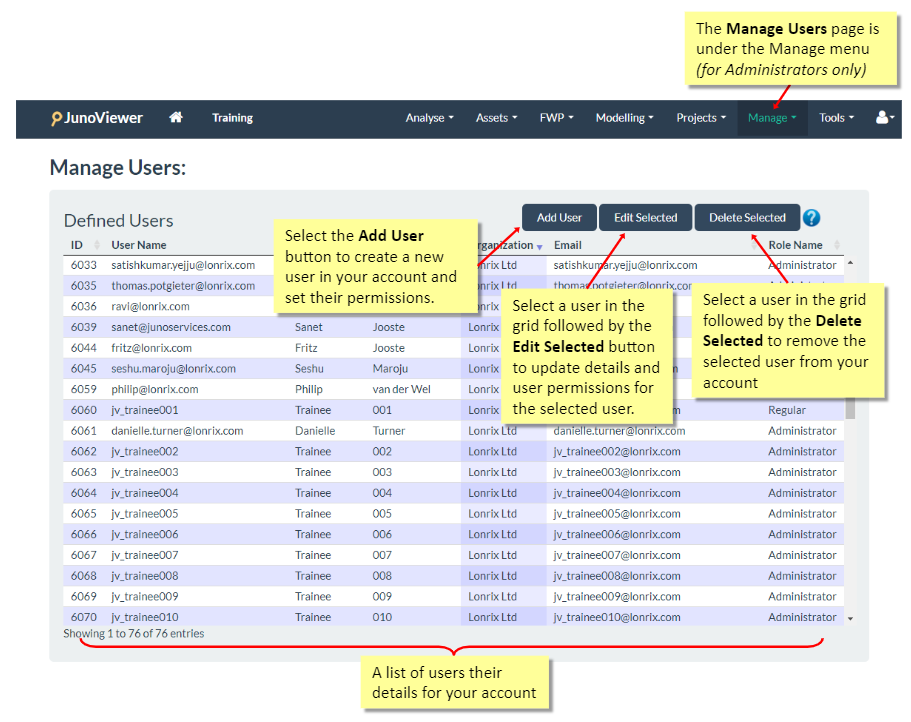
Add User pop-up:
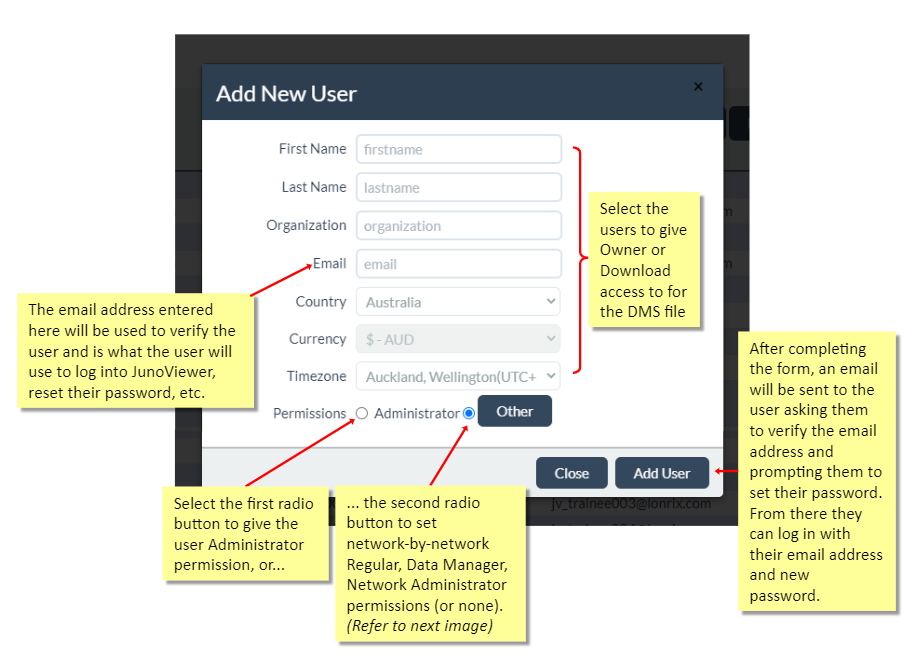
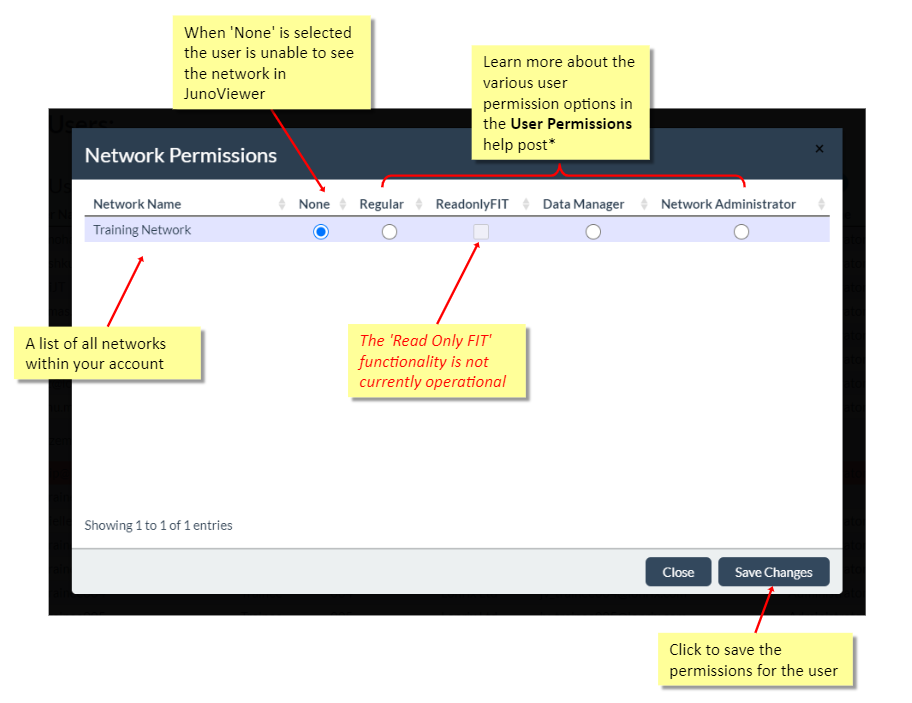
Note:
- New users will receive an email to verify the email address you entered and prompting them to set their password. (This email will be active for 24 hours.) From there they can log in to JunoViewer with their email address and password. Note, the first time the new user logs in they will be prompted to agree to the End User Licence Agreement.
- *Click here for more information on user permissions in JunoViewer.
Edit User pop-up:
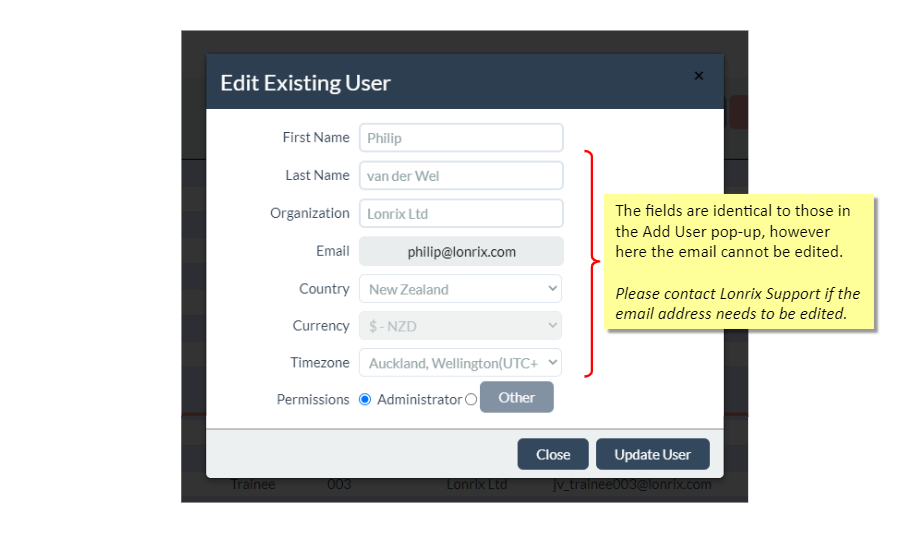
edited by Philip on 8/10/2022
|
|
|
0
link
|