Permissions in JunoViewer
DMS Permissions
|
Philip van der Wel Administrator Posts: 145
7/16/2021
|
Philip van der WelAdministrator Posts: 145
The Manage DMS Permissions functionality enables you to ensure the often confidential information within your DMS file is only accessible to specific Administrator or Network Administrator users within your account.
There are two types of permissions available:
The flowchart below explains the workflow and functionality available for each:
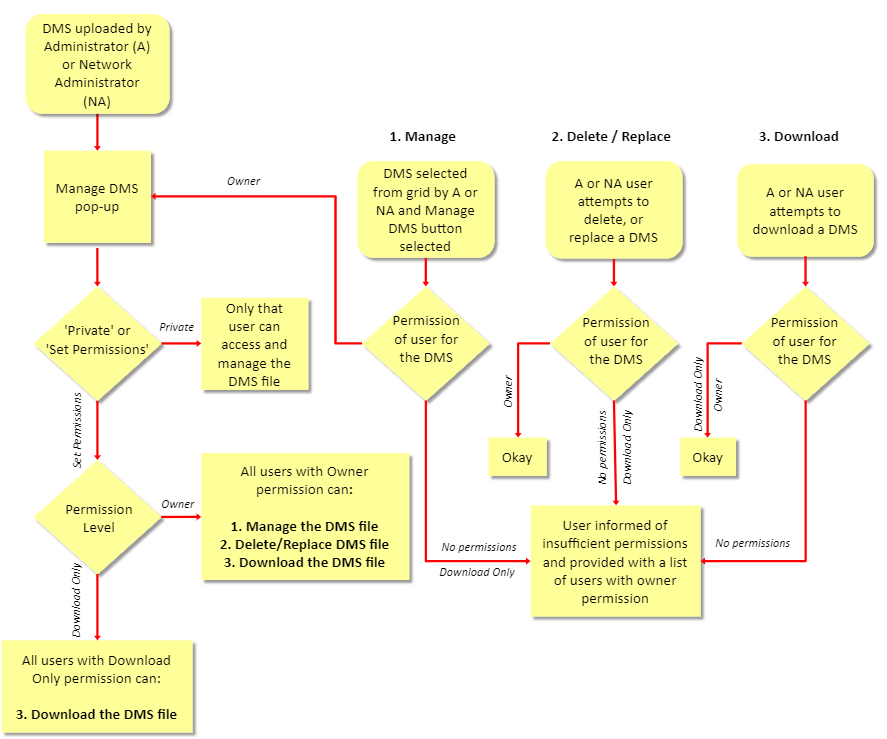
The Manage DMS Permissions functionality is available in the Model Management page (under the Modelling menu) during the DMS upload process, and can also be accessed via the Manage DMS File button for existing DMS files. The images below provide further details.
Pop-up when permission is set to Private, uploading a new DMS file (or when opened for the first time):

When a new DMS file is uploaded, the Set DMS Permissions window will appear. The user can set the DMS permissions to Private where only the person uploading the DMS will have permissions to download,delete,replace and manage the DMS file or select Set Permissions where the user can select Administrator and Network Administrator users to have permissions to the DMS file. If the user clicks on Close on the 'Set DMS Permissions' window, the following message will appear: " If you close the Manage DMS Permissions pop-up your DMS will not be uploaded. Do you want to proceed?" If the user then selects cancel, the DMS file will not be uploaded to JunoViewer.
Pop-up when Set Permissions is selected:

Notes:
- When a newly added Administrator or Network Administrator user requires access to a DMS, an owner will need to manually add them via the pop-up (i.e. they will not be automatically be given access to any DMS files).
edited by Kiki on 9/25/2024
|
|
|
0
link
|
