This topic covers all elements of Deterioration Modelling in JunoViewer Web
Manage Model Data: Budgets
|
Philip van der Wel Administrator Posts: 145
3/18/2019
|
Philip van der WelAdministrator Posts: 145
JunoViewer provides two options when setting up a budget for your deterioration model: a categorised budget and an uncategorised budget. A categorised budget allows for you to assign distinct budgets for each of your treatment categories, where an uncategorised budget uses one budget for all treatment categories.
Please note: Budgets should be defined for modelling years (i.e. 0, 1, 2, etc.) and not calendar years (i.e. 2021, 2022, 2023, etc.)
The image below, taken from the Budget template highlights the differences:
- For a categorised budget you must update the header, entering the applicable treatment category after the pipe. For example, 'Budget | RHAB'
- For an uncategoirsed budget, use only one budget column with the column name Budget.
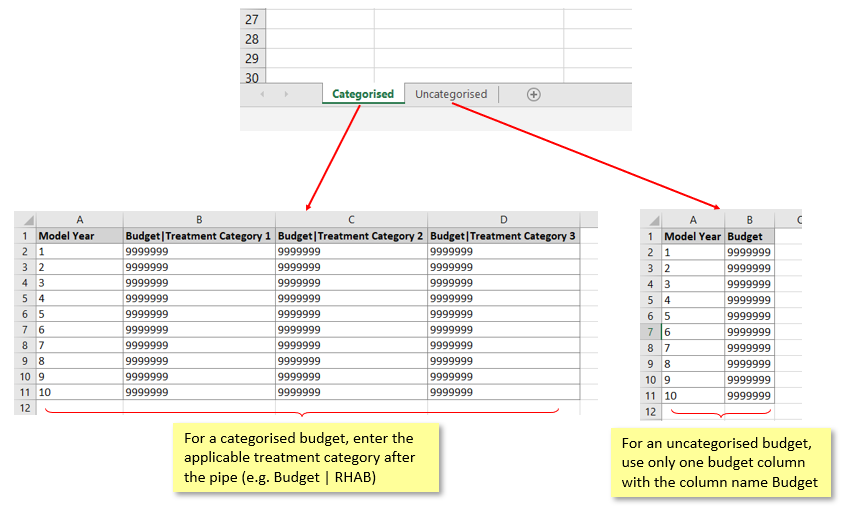
The budgets are managed in the Model Management page under the Modelling menu, in the Manage Model Data section from where the Budget template is also downloaded. The image below highlights the main features under the Budget tab:

Once your budget is imported, it will be available for selection when adding or editing your Forecast Model setup:
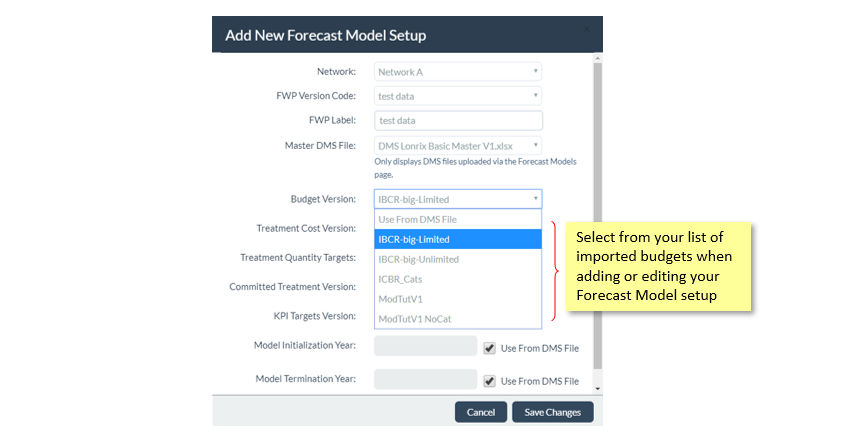
edited by Kiki on 7/10/2024
|
|
|
0
link
|
