This section contains information on the standard views and reports within JunoViewer Web
Edit XML Setup Page
|
Philip van der Wel Administrator Posts: 145
11/28/2017
|
Philip van der WelAdministrator Posts: 145
The Edit XML Setup page is a powerful feature giving Administrator users access to some of the wiring behind various reports and analyses within JunoViewer.
Extensible Markup Language (commonly referred to as XML) is well described in Wikipedia as ‘a markup language that defines a set of rules… in a format that is both human-readable and machine-readable through use of tags that can be created and defined by users.’
XML setups are used widely in JunoViewer to specify details relating to graphs, reports, strip maps, and algorithms, some of which are available for the user to view and edit via the page.
The image below highlights the main features of the Edit XML Setup page:
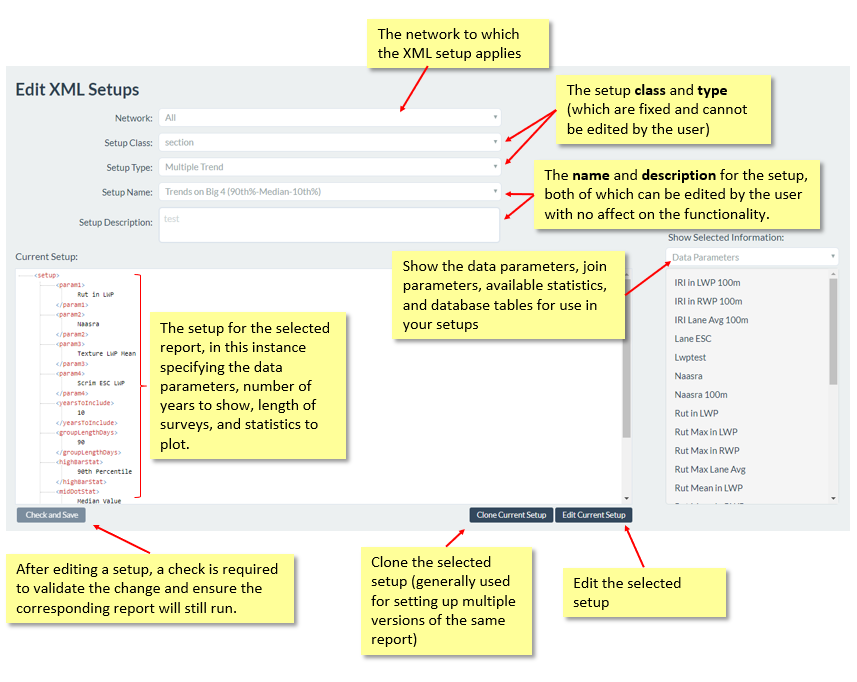
Incidentally, the XML setup shown in the image specifies the rules behind the Trends on the Big Four graph, available to most JunoViewer users in the Section and Segment Analysis views:
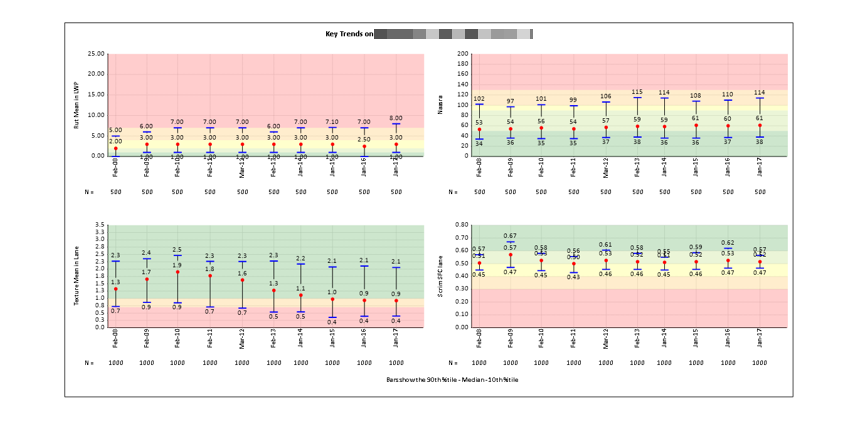
Please refer to this help post for further guidance on cloning and editing your XML setups.
edited by philip on 11/28/2017
|
|
|
0
link
|
