This forum deals with techniques and reports used to analyze network condition and trends
NOC Rutting and Roughness Analysis Algorithm
|
Philip van der Wel Administrator Posts: 145
7/28/2017
|
Philip van der WelAdministrator Posts: 145
The NOC Rut and Rough Analysis algorithm enables JunoViewer users working on Network Outcomes Contracts in New Zealand to quickly extract the information required for the management of rutting or roughness (as prescribed by the NZ Transport Agency). In order to use the functionality an XML setup to drive the algorithm needs to be added for your account.
The algorithm is run from the Run Custom Algorithm page (located under the Tools menu). The run, simply select the algorithm name, network, and FWP Version.
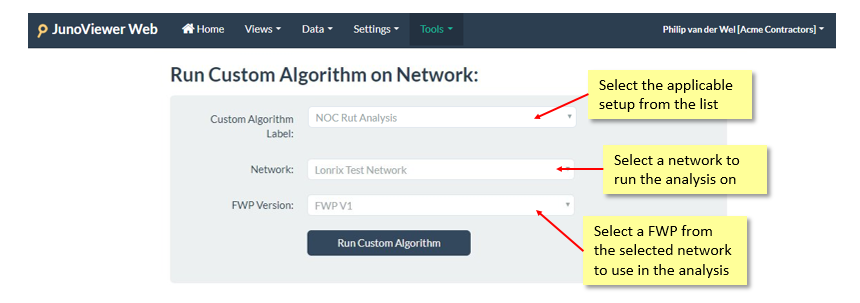
Once the algorithm has run, it will download an Excel file. The image below details the information provided:
Roughness example:

Rutting Example:

Important notes:
- The rut/rough range criteria is only applied to the Current Year values.
- The Previous Year values are populated for every current Year record meeting the criteria (regardless of whether the Previous Year value meets the criteria)
- The FWP treatment years are the previous year (e.g. 16/17), current year (e.g. 17/18), and the following two years (e.g. 18/19, 19/20)
- In order to show the completed projects, the projects need to be imported into JunoViewer via the Projects page.
The XML setup driving the algorithm can be edited by Administrator Users under the Edit XML Setups page in the Settings menu. If variations on the setup (e.g. the rut range) are required, it can be cloned and edited.
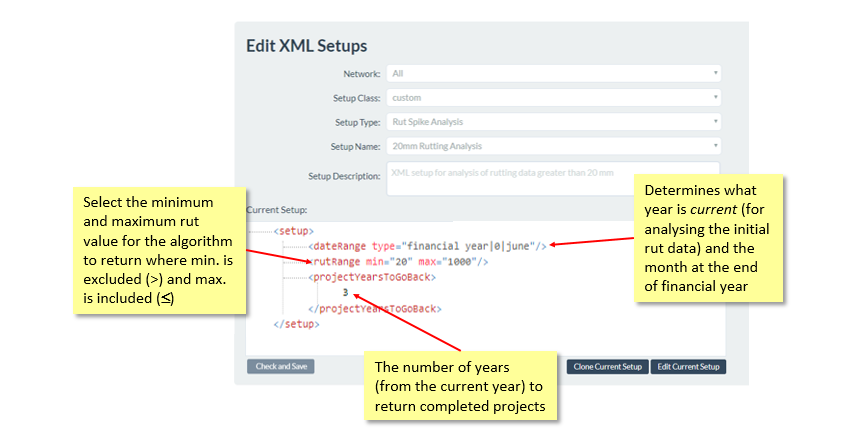
The set up has a few functions:
- The dateRange tag determines two things: the financial year from which the first HSD is analysed (i.e. 0 = Current Year, -1 = Previous Year, etc.) and the month ending the financial year.
- The range of rutting/roughness values to return is determined in the rutRange or roughRange tag. Note, the algorithm uses the formula: Minimum < Rut <= Maximum (i.e. Maximum is included in query range). In the example above, the range is from 20.1 up to and including 1000.
- The projectYearsToGoBack tag sets the number of years prior to the current year to return completed projects.
edited by Kiki on 11/17/2023
|
|
|
0
link
|
