This topic covers tools and techniques for analysing data and trends in JunoViewer Web
Join External Data into your FWP
|
Philip van der Wel Administrator Posts: 145
6/13/2017
|
Philip van der WelAdministrator Posts: 145
As condition and attribute data for your network is updated, so should your FWP be updated. The Join External Data tool in JunoViewer accommodates for this requirement by enabling you to add new or update existing information columns in your FWP from an Excel template. The tool is located on the Join External Data in FWP page under the FWP menu.
To use the tool, first download a Join External Data into FWP template from the page and populate the template with your new or updated network information. Once populated, upload the template to JunoViewer, fill in the required fields on the page, and click the Start Process button to join the data to your FWP.
The images below provide further instructions:

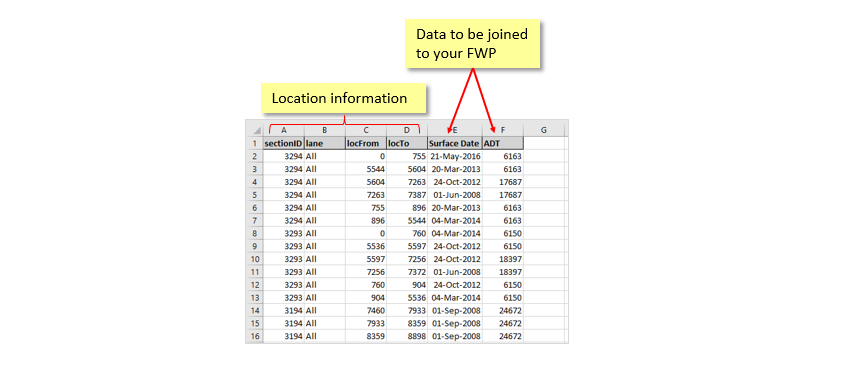
Additonal information:
- The site extents for the data in your Join External Data into FWP template does not need to match the site extents in your FWP.
- *The percentage overlap used for matching is based on the overlap length divided by the length of the treatment length. If this percentage is greater than your specified overlap percentage, then the external data is deemed to pertain to the treatment length. However, if your external data row fits entirely within a specific treatment length, then a match is also registered, regardless of the overlap length
- If the overlap is less than that specified, or if the column in your template contains empty cells, the specified No Data value will be assigned.
edited by Kiki on 8/10/2023
|
|
|
0
link
|
