Help posts addressing each section of the DMS File
DMS File - Parameters: General
|
Philip van der Wel Administrator Posts: 145
1/19/2017
|
Philip van der WelAdministrator Posts: 145
The first property in the Parameters sheet is General, the inputs for which deal with the general definition of the model parameter: the name, type and allowed ranges.
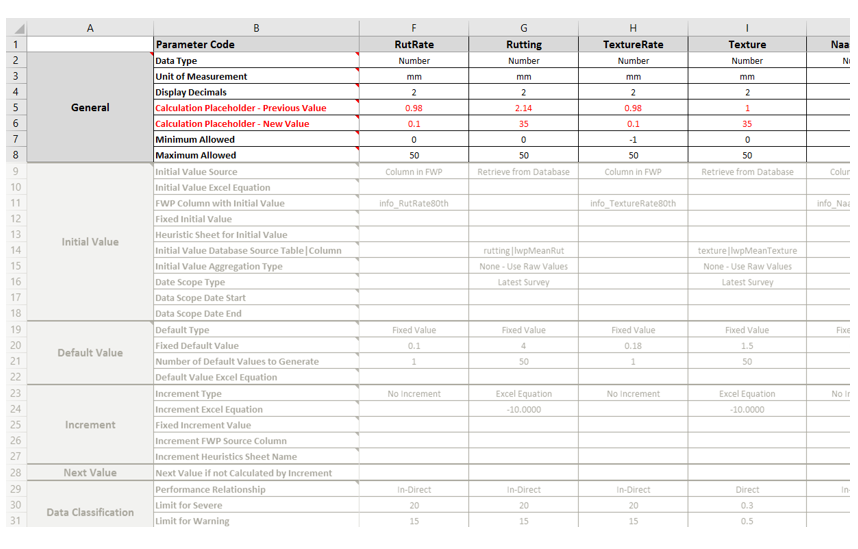
Parameter Code
The Parameter Code should be a short, single word code name for the parameter. Do not use codes starting with a number and be sure to use single words. For example, RutDepth is acceptable, however Rut Depth and 3_Cracks are not acceptable.
Data Type
The data type to use for this parameter, either Number or String.
Unit of Measurement
The unit of measurement to display in tables, graphs, and reports where a unit label is required for this parameter
Display Decimals
The number of decimals to display in tables, graphs and reports for this parameter
Calculation Placeholder - Previous Value*
The placeholder containing the value at the start of the modelling year. JunoViewer will fill in the current value (before increment) in this cell so that any dependent equations elsewhere in the setup can be updated for this value.
Calculation Placeholder - New Value*
The placeholder containing the value at the end of the modelling year. JunoViewer will fill in the current value (after increment) in this cell so that any dependent equations elsewhere in the setup can be updated for this value.
Minimum Allowed
The minimum value allowed for this parameter, which is enforced when incrementing the parameter.
Maximum Allowed
The maximum value allowed for this parameter, which is enforced when incrementing the parameter.
*When using Excel equations to specify increments or initial values on model parameters, take note that on the parameter sheet the model fills in placeholder values from left to right. Thus an equation in column H should only be dependent on placeholder values that are to the LEFT of column H. This does not apply to the general placeholder values on the Placeholder sheet. It only applies to placeholders for model parameter values on the Parameters sheet.
The next property to complete is Initial Values in which the initial or starting values of the model parameter are specified. Follow the hyperlinks below to view the remaining parameter properties, or return to the overview of the Parameter sheet.
edited by philip on 1/20/2017
|
|
|
0
link
|
