This topic covers all elements related to the Forecast View. Model specific topics will be dealt with in other forums
Change the length summarised in the Forecast View
|
Philip van der Wel Administrator Posts: 145
11/18/2016
|
Philip van der WelAdministrator Posts: 145
The calculation summarising the total length per treatment type shown at the bottom of the Forecast View page is based on the length parameter from the Deterioration Model Setup (DMS) file attached to your FWP.
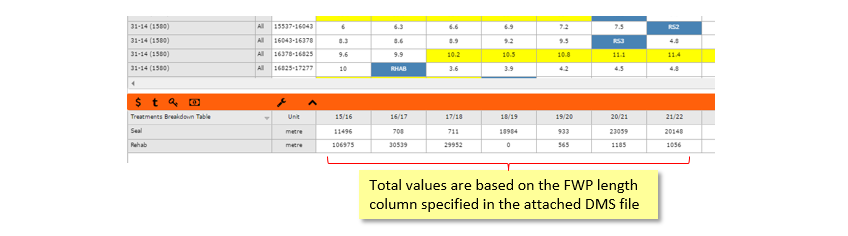
Often you will want to base your totals on a length besides the direct length of the segment, for example lane or wheelpath length. To accomplish this you will need to add a column to your FWP containing the desired length and point the DMS file to use this column’s values for the length calculation. Follow the steps below to update the length parameter.
To calculate the total lane lengths, insert a info_lane_length (or similar) column in your FWP.
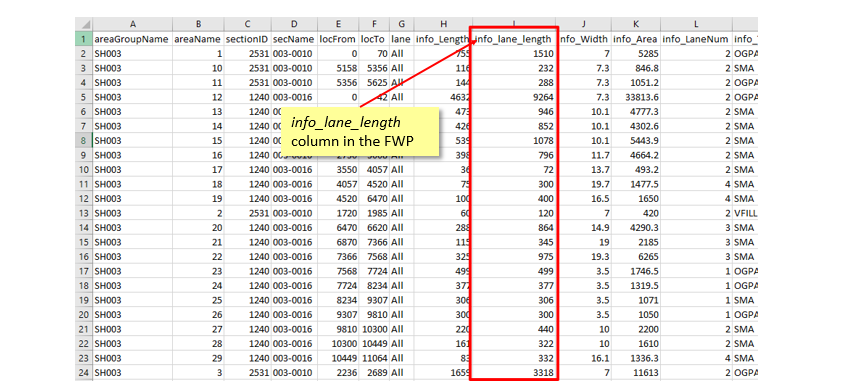
Under the length parameter of the Parameter sheet in the DMS file, set the initial value to lookup a column in your FWP, and enter the name of your new column.
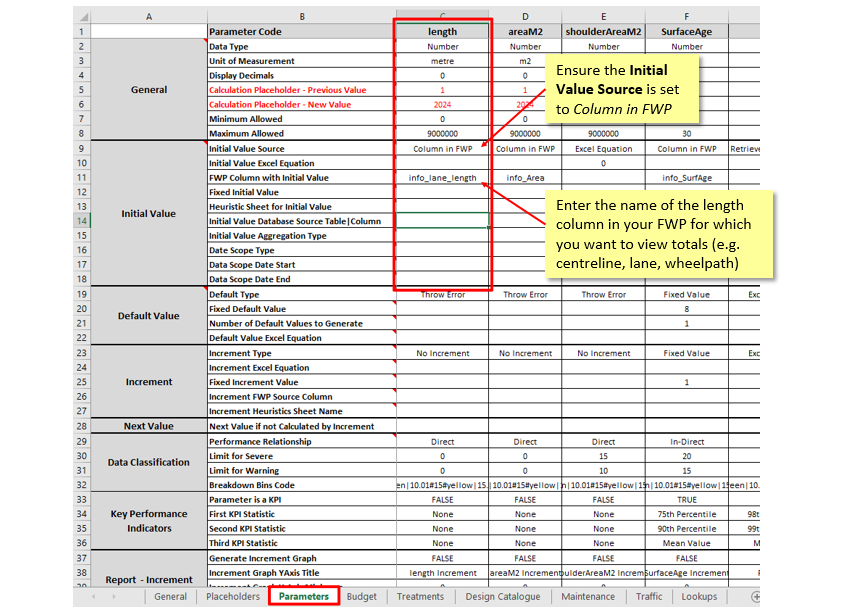
Upload the new DMS file to JunoViewer Web, setup and run a forecast model, and open the Forecast View to see the totals.
Refer to these posts to learn more about setting up the DMS file.
edited by philip on 11/23/2016
|
|
|
0
link
|
