Deals with most of the functionality under the Data menu
Why are all my Rows not Imported?
|
Fritz Jooste Administrator Posts: 81
7/26/2016
|
Fritz JoosteAdministrator Posts: 81
When you import data such as Sections, Forward Works Programmes or Segment Groups using Excel templates, you may sometimes find that not all of the rows that you have in your template are imported.
The reason for this is most likely that you have a blank cell somewhere in the first column, as highlighted in the image below. JunoViewer's import routines use the first column to determine when the data block stops. So in the example below, only the data up to row 13 will be imported. When the first blank cell is encountered, no further data is imported.
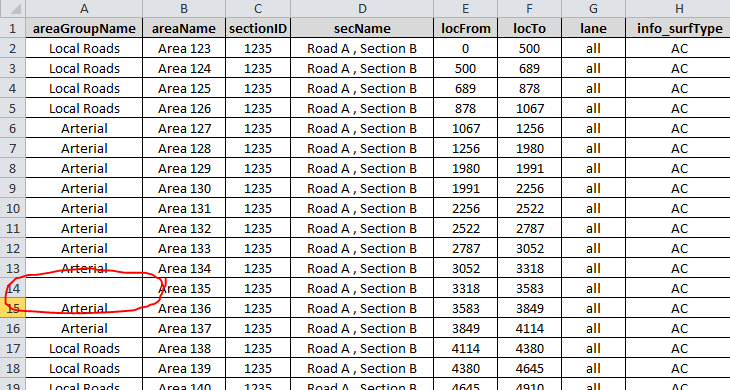
If you find that your imported FWP, Segment Groups or other data contain less rows than expected, the first thing to check for is blank cells in the first column. You can normally find these easily by turning on Auto Filter in Excel and then showing only these rows with Blank values in the first column.
|
|
|
0
link
|